Information systems for employees
mObywatel
What is mCitizen?
mCitizen is a digital wallet for documents and services. Thanks to the application:
- you download and present your data securely,
- you process e-Prescriptions without entering your PESEL number,
- store your COVID-19 vaccination confirmation,
- confirm your acquired driving privileges
- check your penalty points,
- present and check your car data,
- use your school or student ID.
Services on a smartphone
- mCitizen
- mCitizen mLegitimacy card
- Student ID card
- Confirmation of vaccination against COVID-19
- mDriving licence
- Penalty points
- mVehicle
- Pole abroad
- ePrescription
- Malopolska Agglomeration Card
Does mCitizen replace an ID card?
The mCitizen is not an identity card. An mCitizen is a document that contains data from an identity card - or more precisely, from the Identity Card Register and the PESEL Register.
- You will use mCitizen on trains, at check-ins, during elections, when setting up loyalty cards, when picking up a ‘registered mail’ at the post office, at the gym, in the shop, at the reception desk, in the clinic, in the hotel, when using other services.
- You will not be able to use mCitizen in situations where the law requires you to show your identity card or passport (e.g. at a bank, airport, notary, registering a SIM card, when dealing with some official matters).
- You MUST NOT use mCitizen if your ID card is invalid - for example, it has been disabled due to theft or loss.
Does the police officer have to recognise documents from the application?
The officers - in accordance with established rules - first ask for the source document, i.e. the identity card/passport/driving licence etc., and then check it against their systems. They use this document as the basis for verification in their systems. If you do not have a traditional document with you, you can present your mCitizen document or another document available in the application - e.g. mDriving License - (depending on the type of control). The police officer will confirm the data in their system on its basis.
You can also present your mLegitimation during the inspection.
What is worth knowing about the COVID-19 vaccination confirmation service?
Information about your vaccination is added to your eVaccination Card, a service run by the eHealth Centre (Ministry of Health).
You can confirm your vaccination status using a QR code that you present in the mCitizen app or in the form of a printout you receive at your GP surgery or downloaded from your online Patient Account (pacjent.gov.pl).
- Remember that the confirmation QR code is issued after the full vaccination dose has been received.
- The code is available once the information has been entered into the P1 system by staff at the clinic where you were vaccinated.
- The code is available once the information has been entered into the P1 system by staff at the clinic where you were vaccinated.
- If you have any concerns or specific questions, call 19 457 or send an email to ikp-pomoc@cez.gov.pl
Is the mCitizen app free of charge?
Yes. The app is free of charge and can be used by anyone of legal age who has: a valid ID card, a Trusted Profile, a smartphone with Android operating system version 6.0 (or later) or iOS 12 (or higher) equipped with Bluetooth and a camera, an internet connection.
Is my data safe?
For security reasons, the data stored on the phone is encrypted and signed with a certificate issued by the Ministry of Digitalisation. The certificate also confirms the authenticity of the data. We receive it when activating the application - it is assigned to the user and his or her phone. Access to the data is protected by a password, which is chosen when activating the application.